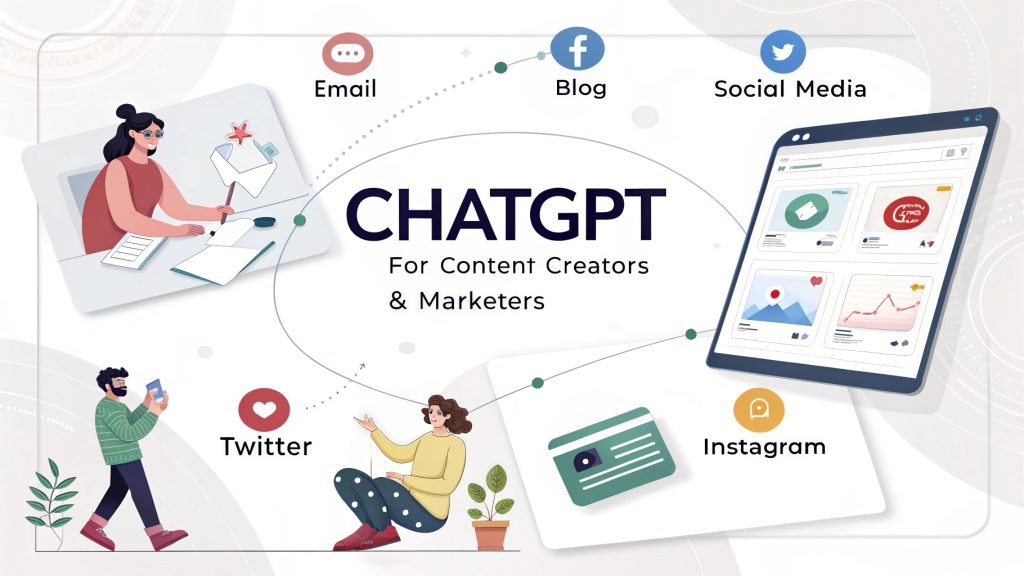ChatGPT is your secret weapon for smarter marketing. See how to prompt it for email, blog, and social wins.
Content creators and marketers are under constant pressure to produce — fast. That’s where ChatGPT steps in. With the right prompt, this AI tool can help you write emails, blogs, and social content in a fraction of the time. In this article, we’ll show you how to use ChatGPT for content that connects and converts.
Why ChatGPT Is a Game-Changer for Content Work
Ask any content creator or marketer what slows them down, and you’ll likely hear: staring at a blank page. That’s where ChatGPT comes in. It’s not just an idea generator — it’s a reliable co-writer that can brainstorm, draft, and refine content faster than most teams. When used with strategic prompts, ChatGPT can help you write better emails, blogs, and social posts in minutes.
Writing Emails with ChatGPT
Prompt Example: Cold Outreach Email
Cold emails are tough to get right — you need to be persuasive but not pushy. Try this:
Act as a SaaS sales rep. Write a short cold email introducing our time-tracking app to freelancers. Use a friendly tone and include one clear CTA.
Result: A polished 3–4 sentence email that feels warm, personalized, and pitch-perfect for outreach.
Prompt Example: Welcome Email Series
Need a series, not just a single email? Try this:
Write a 3-part welcome email sequence for new subscribers to an online writing course. Tone: encouraging and motivational.
Result: ChatGPT delivers a full sequence with logical progression — from greeting, to value pitch, to next steps.
Blogging Smarter, Not Harder
Prompt Example: Blog Outline Generator
Stuck before you start? Use ChatGPT to break the ice:
Give me a blog outline for “Top 5 Productivity Tools for Remote Workers.” Tone: helpful and professional.
Result: You get a full H2/H3 outline that’s easy to flesh out — or hand off to a team member or client.
Prompt Example: 500-Word Article Draft
Need a quick first draft? Try this:
Write a 500-word blog post about the benefits of batching social media content. Include 3 tips and a short conclusion.
Result: A readable, structured blog that’s 80% ready to go — just add voice and polish.
Social Media: Faster Posts with More Personality
Prompt Example: Twitter/X Thread Builder
Threads are powerful, but time-consuming. Let ChatGPT help:
Create a 7-tweet thread on “How AI is transforming personal branding.” Make it insightful but easy to follow.
Result: A full thread with a hook, flow, and CTA — all optimized for engagement.
Prompt Example: Instagram Caption Generator
For more visual platforms like Instagram, try:
Write 3 Instagram captions for a graphic about daily journaling habits. Make them witty and under 100 words each.
Result: ChatGPT gives you multiple options to test, A/B, or rotate through a carousel post.
Tips for Getting Better Output with ChatGPT
- Be specific: Mention tone, audience, and format in your prompt.
- Use roles: Ask ChatGPT to “act as” a specialist or brand persona.
- Request structure: Bullet points, outlines, or numbered lists help with clarity.
- Edit lightly: Tweak the result to match your voice and brand tone.
Final Thoughts: Let AI Handle the Heavy Lifting
You don’t need to replace your creativity — you just need to support it. With ChatGPT, content creators and marketers can scale their ideas and execute faster. From emails and blogs to social posts, it’s like having a writing assistant that never sleeps. Start with a strong prompt, and let AI do the heavy lifting so you can focus on strategy, quality, and results.
ChatGPT isn’t here to replace your creativity — it’s here to support it. Whether you’re drafting emails, blogging at scale, or generating social posts, the right prompt can turn ChatGPT into your smartest content assistant. Start small, experiment, and watch your output — and quality — rise.