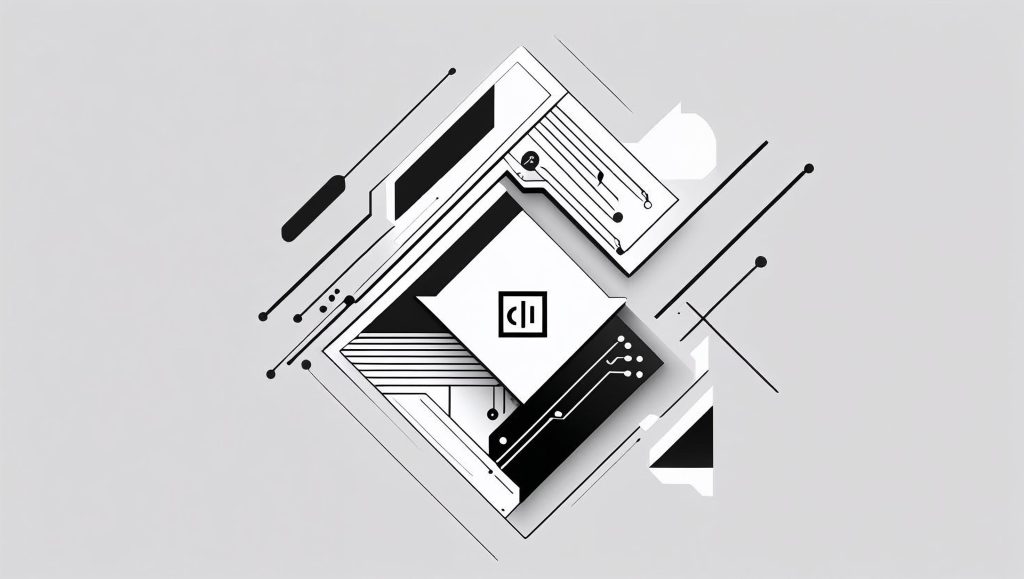In today’s digital landscape, branding is everything. Your logo, colors, and visuals are often the first impression potential customers get of your business. But professional design can be expensive, and not every startup has the budget for a full creative agency.
That’s where MidJourney comes in. In 2025, this AI art generator isn’t just for fun illustrations — it’s a powerful tool for creating logos, brand assets, and marketing visuals that help businesses stand out.
(Related: MidJourney: The Ultimate Guide to AI Image Generation in 2025)
Can MidJourney Really Create Logos?
Yes — but with limitations. While MidJourney can’t replace a full branding strategy, it’s excellent for:
- Generating logo concepts and inspiration.
- Creating brand mood boards.
- Designing visual assets for websites, ads, and social media.
👉 For final, scalable logos, you’ll want to refine AI designs in a vector tool like Adobe Illustrator or Figma.
Prompt Ideas for Logo Design
Logos work best when they are simple, bold, and recognizable. Try prompts like:
- “Minimalist logo of a mountain, flat design, modern typography, vector style –ar 1:1”
- “Abstract geometric logo with vibrant gradient colors, futuristic branding style –ar 1:1”
- “Clean tech startup logo with icon and text, professional design –ar 1:1”
💡 Pro Tip: Add keywords like “vector, flat, minimalist, line art” to avoid overly complex designs.
Using MidJourney for Brand Assets

Beyond logos, MidJourney can help you create a consistent visual identity. Some examples include:
- Social media templates → Instagram post designs, LinkedIn banners.
- Packaging concepts → Mockups for physical products.
- Website visuals → Hero images, icons, and illustrations.
- Presentation graphics → Pitch deck slides, branded backgrounds.
Best Practices for Branding with MidJourney
To get the most out of MidJourney for branding:
- Keep it consistent → Use the same style prompts across assets.
- Refine colors → Include your brand colors in prompts (e.g., “blue and gold palette”).
- Simplify for logos → Complex images won’t scale well for logos.
- Combine AI + human editing → Use MidJourney for concepts, polish in design software.
Should Businesses Use MidJourney for Logos?
For startups and small businesses, MidJourney is a fantastic tool for brainstorming and early-stage design.
For established brands, it works best as a creative assistant — generating ideas that a professional designer can refine into a finished identity.
In 2025, MidJourney isn’t just for art enthusiasts — it’s a powerful tool for businesses looking to define and elevate their brand identity. From logo ideas to social media graphics, AI-generated visuals can save time, money, and spark creativity.
👉 Want to explore more ways MidJourney can transform your business? Start with our full guide: MidJourney: The Ultimate Guide to AI Image Generation in 2025